Social media marketing might seem scary. After all, there are so many different social platforms–from Pinterest to Facebook to Twitter–and there are so many guidelines to remember for each one!

As a busy business owner, you might not have time to keep up with them. So how do you become one of the best brands on social media?
Luckily, you don’t have to come up with a social strategy for your small business all by yourself. There are so many brands out there that are doing a great job with their social media accounts. Why not take a look at their posts and let them inspire you?
We’re going to break down some of the best brands on social media, dissect what they’re doing right, and figure out what concepts you can carry over into your own social media strategy. Let’s get started!
Pop-Tarts
A universally recognized brand that belongs to Kellogg’s, Pop-Tarts has been making sugary toaster pastries since 1964. And their Twitter account does everything right.
The voice of their Twitter account is sarcastic and caters to a younger, Twitter-savvy demographic. The company’s tweets don’t sound like they’re coming from a brand.
Instead, their tone mimics the tone of many popular Twitter accounts. And if a tweet is going viral Pop-Tarts hops on board and creates their own version.
Pop-Tart’s parent company, Kellogg’s, follows a more traditional method of posting. While Pop-Tarts tweets things like, “How beautiful do I look in my new profile pic, very beautiful or extremely beautiful…let me know.”
Kellogg’s counters with tweets that sound more like ads: “For a limited time, new special edition Froot Loops straws are available at @KelloggsNYC. Find out how to make them at home!”
Interestingly enough, Kellogg’s has 89,000 Twitter followers. Pop-Tarts has 164,000. That’s more than enough to qualify them as one of the best brands on social media.
More and more restaurants are beginning to tweak their Twitter marketing strategy, filling their accounts with funny and sometimes questionable tweets. But it’s paying off. People click “follow” because they enjoy the content, even if they don’t patronize the brand. But down the road, they might become a happy customer just because of your social media content.
Studies have shown consumers like to see brands that are funny and aren’t afraid of a little friendly competition on social media.
Stocking your arsenal of jokes might result in a high conversion rate.
Pop-Tarts is also great at interacting with their fans. They like to “toast” their fans–“which is like roasted,” one tweet reads, “but actually funny.”
How can you apply these principles to your own Twitter marketing strategy?
First of all, figure out your brand voice and stick to it.
If you can’t imagine tweeting something like “This is more beautiful than my ex which doesn’t really say much tbh I never needed you” for your business, don’t! That may work for Pop-Tart’s brand voice, but it doesn’t have to be yours.
However, you do need to put some thought into what you want your brand’s voice to be–and once you’ve decided, post consistently and stay on-brand.
Interacting with customers and fans is also extremely important. Social media, Twitter in particular, exerts a huge influence on the buying habits of many consumers.
85% of Twitter’s 330 million active users think it’s important for businesses to provide customer service using the network.
And a whopping 93% of them plan to purchase for the SMBs (small and medium businesses) they follow.
Furthermore, 69% of users have already made a purchase from an SMB because of something they saw on Twitter.
Again, when you interact with your fans, don’t mimic Pop-Tarts exactly. The company once held a contest where it asked fans to share selfies and then proceeded to criticize each one–a gutsy move. But no matter how you interact with your fans, just do it!
The top things to take away from Pop-Tarts’ Twitter strategy
- Develop a brand voice
- Interact with your fans
- Make your content fun to read
Reebok
This athletic apparel company that produces shoes, sportswear, and more is one of the best brands on social media. Reebok has a strong overall digital marketing strategy and does a great job of utilizing different social platforms.
Reebok’s Instagram is full of colorful fitness photography. It’s Facebook page sports appealing photos of the latest Reebok shoe. And the company also puts out some great content on its YouTube channel. But, perhaps surprisingly, the place where Reebok truly excels is on LinkedIn.
What does Reebok do right? Simple: the company shares content on a regular basis. Not only does it post LinkedIn status updates. But Reebok also regularly links to posts from its blog including interviews with athletes, fitness tips, and more.
Reebok has a deep understanding of its target audience (in a nutshell, athletes). And they are great at creating content their audience wants to read.
You can share content on LinkedIn, too. And you should! 40% of LinkedIn users login everyday looking for new content. Content that contains real value will mark you as an expert in your industry and drive more potential customers your way.
When it comes to sharing content on LinkedIn, where do you start?
Statistics have shown that posts containing multimedia — such as videos or posing questions for headlines — don’t perform well.
Instead, craft a strong headline that makes a statement and include lots of images. It’s also helpful to use bullet points to create “skimmable” content. On LinkedIn, people expect long-form content (2,000 words), but they still want to be able to read through it quickly.
This is how the best brands on social media structure their LinkedIn content, and you can write yours this way, too.
StubHub
Pinterest is an important marketing tool – and we’ll prove it to you! Having a well-run Pinterest account can help lock in your branding, increase your website traffic/sales, and grow your audience. StubHub is one of the best brands on social media because of its strong Pinterest presence.
StubHub, an Ebay-owned company, is the world’s largest ticket marketplace, letting customers buy and sell tickets for sports events, concerts, and more.
For a company like this, setting up a Pinterest account may have seemed tricky, as Pinterest is naturally best suited for apparel or DIY companies.
But StubHub came up with a creative plan: for every type of event they sell tickets to, there’s a board for it – from “Baseball Hub” to “Indie Music Hub” to “Broadway Hub.” Pins range from interviews with performers to photos of athletes.
StubHub’s 55,000 monthly viewers vary across multiple demographics. They have diverse interests. So StubHub caters to all of them.
Pinterest is a place to get creative. The majority of brands that are successful on Pinterest might be based around home, food, or apparel. But if your small business falls into a different category, you can absolutely still utilize Pinterest as a marketing tool!
It just requires a little out-of-the-box thinking. Consider your type of audience and the kind of content they want to see. For instance, StubHub’s audience wanted to read more details about the celebrities they were buying tickets to see.
Once you’ve gone for a walk in your audience’s shoes, go looking for content that fits what they want to see. You can share your own content on Pinterest. But to save time and to make sure you’re not pushing your product too much, repin content from others, too.
Wayfair
Instagram has a slew of new features that make things uber-easy for brands. If you utilize the app’s shopping features, it’s no longer difficult to get the casual scroller off of the Instagram app and onto your site. Instead, it can happen in just one tap of a finger.
Wayfair has been selling furniture and home goods since 2002. And they’ve beengetting conversions from Instagram since the new shopping features came out in early 2018. Making them one of the best brands on social media.
Wayfair’s Instagram account is full of beautiful photos of sleek and attractive living room or bedroom sets. If followers like what they see, all they have to do to view product names, prices, and details is tap on the photo. And from there it’s easy to navigate to Wayfair’s website.
Occasionally, Wayfair intersperses these photos with humorous quotes such as “Does refusing to do the dishes count as resistance training?” These posts are a great way to drive customer interaction. They get approximately 150 comments instead of Wayfair’s usual 30.
60% of Instagram user (600 million people) find new brands on Instagram. Meaning this is a platform your small business absolutely must take advantage of. Here’s how.
First, your business profile has to have a product catalog set up on Facebook with Shopify or BigCommerce or another applicable shopping platform. Once Instagram approves your account, you’re good to go.
Using the shopping features is simple: when you upload a photo, you tag the products in the photo, just like you’d tag friends in a group picture. Your followers can then click on the products pictured and view them on your website.
Instagram also has shoppable stories, where you can add a product sticker to a photo on your story. Instagram stories are just as important as posts, so don’t overlook them.
Key takeaways:
- Utilize all features that are available on any given social platform.
- Make it painless and easy for people to get onto your website.
Wendy’s
Wendy’s Twitter account sounds a lot like Pop-Tarts’–sarcastic and funny with lots of interaction and input from fans.
Wendy’s does one important thing on Twitter that boosts their interaction and helps them classify as one of the best brands on social media: they stay on top of current events!
“Might need a Scott Frosty to ice down the beating Nebraska is taking,” they tweeted after one football game. Tweets like this get big interaction numbers–try almost 3,000 comments and 14,000 retweets on for size.
There’s always something going on in the world, whether sports or otherwise. Before you post on your social media accounts, spend some time scrolling through your feed and figuring out what’s in the news. Once you have a handle on what everyone is talking about, put your own spin on it.
 Wendy’s also has an excellent Facebook page that has two important things–customer service and seasonal posts.
Wendy’s also has an excellent Facebook page that has two important things–customer service and seasonal posts.
You can incorporate these two things with your small business Facebook page, too. Facebook is a great place to provide customer service to your customers, whether through Messenger or by responding to comments. Just remember to actually follow up on the retribution you’ve promised.
And seasonal posts–content themed around whatever holiday is approaching–will always drive interaction and be a fun way to promote your business.

Cisco
Cisco Systems, a technology company that’s a worldwide leader in the IT industry, knows what they’re doing when it comes to social media. Let’s start with theirLinkedIn.
Cisco was #4 on LinkedIn’s Top 10 Company Pages list in 2017. There are a few key reasons why the company was recognized as one of the best brands on social media.
As we discussed earlier, sharing content on LinkedIn is important, and Cisco does a great job of it. But the company does another thing right, too: its company page.
Cisco’s LinkedIn copy is clear, concise, and immediately lets you know what you’re looking at. You can find a link to its website and see a map of where Cisco’s headquarters are located. You can even view a “stock snapshot” and see that Cisco was ranked on LinkedIn’s top companies list.
Every detail of Cisco’s page is deliberate.
As you craft copy to explain your own business on LinkedIn, make sure it speaks directly to your customers and their pain points. Give them a clear idea of how your products or services will solve their problems.
And make sure to fill out every facet of the page to give people the max amount of information possible about your business.
Cisco’s Facebook page is also knocking it out of the park with content:
- A “What’s on your desk?” article with an employee.
- A feel-good story about how Cisco helped Ellen surprise a high school football team
- An interesting piece on how Instagram uses AI can detect cyber bullying
Cisco does a fantastic job of consistently sharing content that interests everybody.
 Cisco also understands how important video content is on Facebook. The company regularly holds live streams with the hashtag #CiscoChat, where employees and guests discuss topics that would be of interest to Cisco’s IT customers.
Cisco also understands how important video content is on Facebook. The company regularly holds live streams with the hashtag #CiscoChat, where employees and guests discuss topics that would be of interest to Cisco’s IT customers.
Cisco also has shared video profiles of its employees and short animated clips announcing company news.
So, what can you learn from Cisco’s Facebook page? First of all, don’t be afraid to mix it up. Don’t share the same type of content every day. Get creative and think about the different types of stories and information you could share.
And second, take advantage of Facebook videos and live streams! 55% of SMB owners say that video marketing is an essential ingredient in their marketing strategy. But since 47% of all businesses don’t upload any videos, this is a place where you can get ahead of the game and become one of the best brands on social media.
Just make sure your videos are top-notch because every second matters. As consumers scroll through Facebook, many of them only watch a few seconds of any video they see. So this is an important area in which to invest time and money.
Live streams are also an easy way to drive more views to your page. Like Cisco, figure out what your audience is interested in and then bring in an influencer from your niche to have a conversation on the topic. If you’re out of the office at an industry event, that’s a great time to go live, too.
Target
Target’s Facebook page is every bit as good as Cisco’s: the retail giant shares videos, content, and provides great customer service.
Target also does a great job on Pinterest. The brand covers such a wide variety of products that it may have been difficult to narrow things down. But Target’s Pinterest contains fun boards such as “Baby Style,” “Elf on the Shelf ideas,” and “Wedding Registry Ideas.”
Pinterest is an important platform. Pins are 100% more spreadable than a tweet. Better yet, Pinterest even provides educational workshops and webinars to help your small business succeed on the virtual bulletin board.
As a small business, how should you structure your Pinterest boards? Try having a board where you pin photos of people using your product, if applicable. And then create several boards that focus on topics your audience would be interested in.
That’s what Target does, and it works for their ten million monthly viewers!
You can also create a board where you pin blog posts from your website. Each pin that Target adds contains a link back to their site. This is great for SEO!
Letterfolk
Letterfolk is a family-owned home decor company that creates and sells small felt letterboards. And their 300k+ Instagram followers are loving it.
Why is Letterfolk’s Instagram so popular? Simple: people can relate to it.
It’s easy to tell that Letterfolk is family-run. The husband-and-wife team behind the business doesn’t shy away from sharing the nitty-gritty day-to-day details about life as entrepreneurs.
Letterfolk’s feed is full of photos of the letterboards–containing quotes such as “For Halloween, I would love to dress up as a well rested mom who arrives on time” and “One does not simply walk out of Target with an empty cart.”
The most important thing about these images is that they’re taggable. A quick scroll through the comment section on Letterfolk’s Instagram reveals that nearly every comment is someone tagging their friend (or maybe even two or three of their friends).
Start Making Your Way into the Best Brands on Social Media Club
As you plan content for your small business Instagram account, put yourself in your followers’ shoes. If you saw your post in your own news feed, would you tag a friend to share it with? If so, you’re on the right track!
But if not, you may want to consider changing up the type of content you’re posting.
Your follower count can skyrocket from users tagging their friends in your posts. And before you know it, you might be one of the best brands on social media.
Looking to take these tips and put them on the fast track? Well that’s what we’re here for. We offer full service social media management packages to get your business on the right track and moving right on past your competitors.
Contact us today to learn more about the custom options we have to help you be one of the best brands on social media!


 Distorting Text
Distorting Text









 Wendy’s also has an excellent Facebook page that has two important things–customer service and seasonal posts.
Wendy’s also has an excellent Facebook page that has two important things–customer service and seasonal posts.

 Cisco also understands how important video content is on Facebook. The company regularly holds live streams with the hashtag #CiscoChat, where employees and guests discuss topics that would be of interest to Cisco’s IT customers.
Cisco also understands how important video content is on Facebook. The company regularly holds live streams with the hashtag #CiscoChat, where employees and guests discuss topics that would be of interest to Cisco’s IT customers.




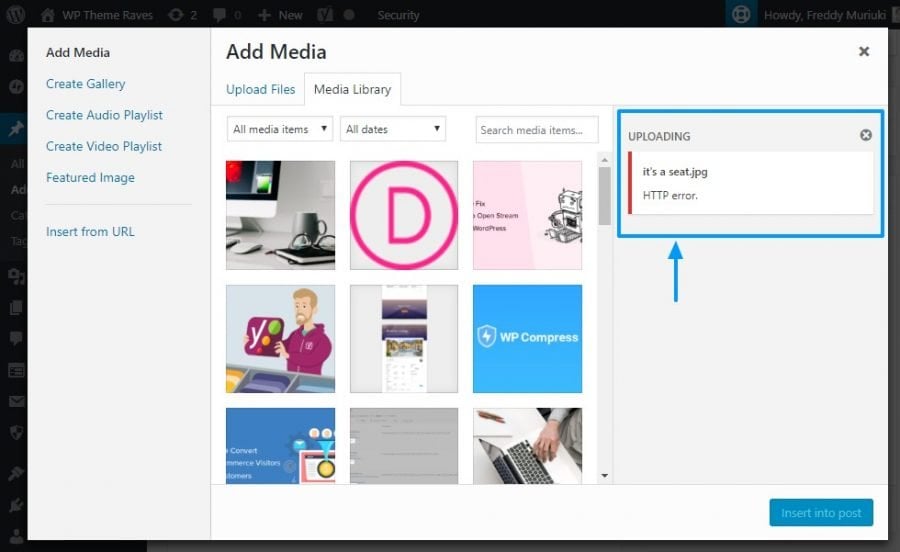 Let us overview possible fixes for the HTTP error when uploading images to WordPress. In addition, the following solutions will work for you whether you’re uploading an image, a video, a PDF file or any other
Let us overview possible fixes for the HTTP error when uploading images to WordPress. In addition, the following solutions will work for you whether you’re uploading an image, a video, a PDF file or any other 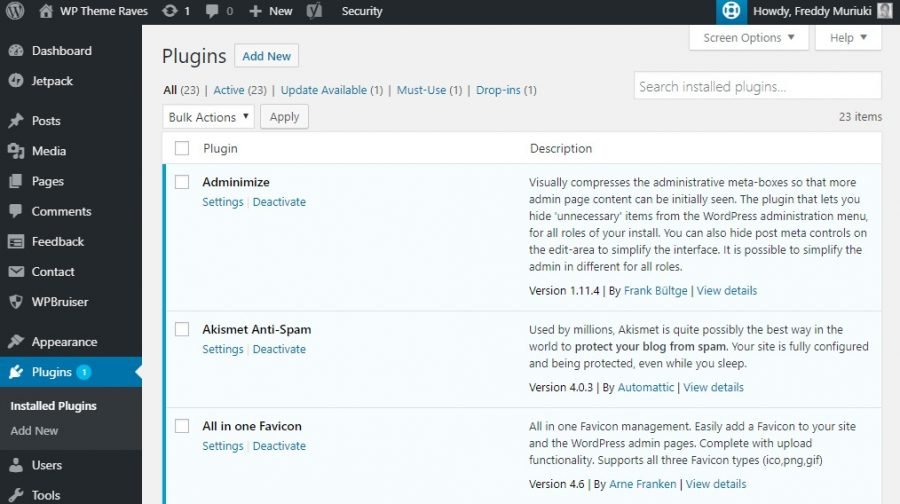 If the WordPress HTTP error appeared after installing a plugin, your best chance is to deactivate it. To save you some trouble, image optimization plugins are known to cause this issue. As such, if you have an image optimization plugin, disable it temporarily and try uploading the image once more.
If the WordPress HTTP error appeared after installing a plugin, your best chance is to deactivate it. To save you some trouble, image optimization plugins are known to cause this issue. As such, if you have an image optimization plugin, disable it temporarily and try uploading the image once more.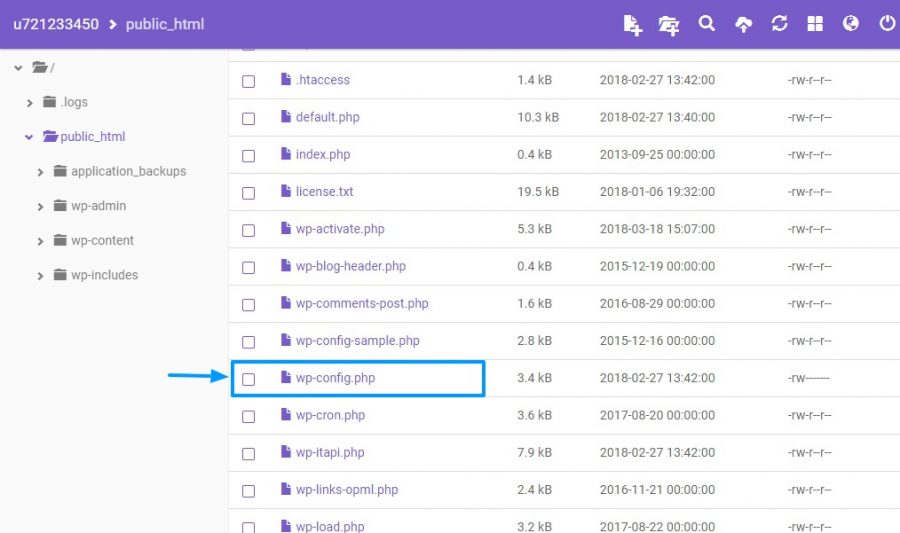 A common cause of the HTTP error in WordPress is a lack of memory. It can also result in many other issues such as the
A common cause of the HTTP error in WordPress is a lack of memory. It can also result in many other issues such as the 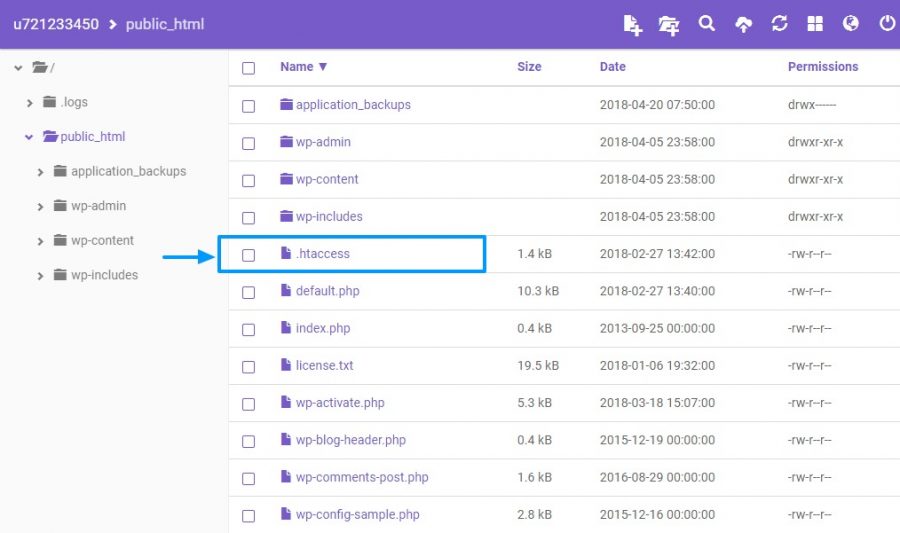 The
The 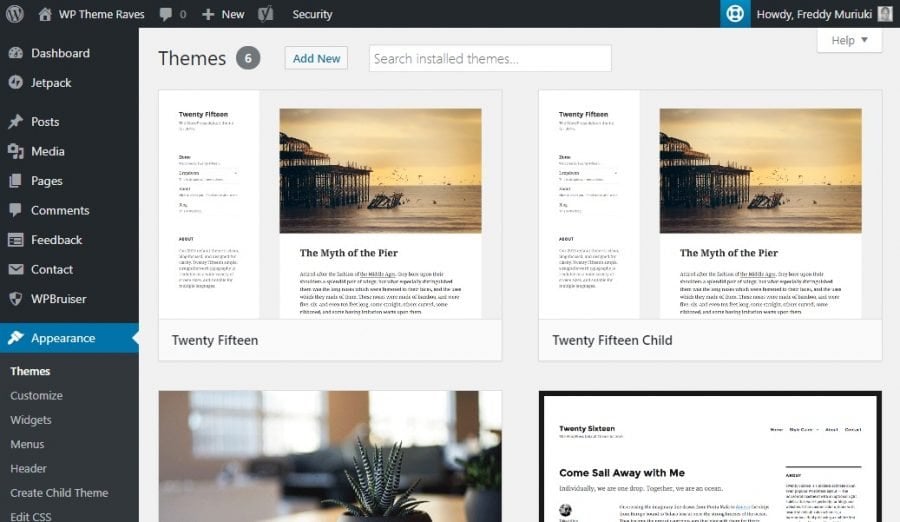 If the error showed up after installing or updating a WordPress theme, then it most likely the culprit. A good approach is to
If the error showed up after installing or updating a WordPress theme, then it most likely the culprit. A good approach is to 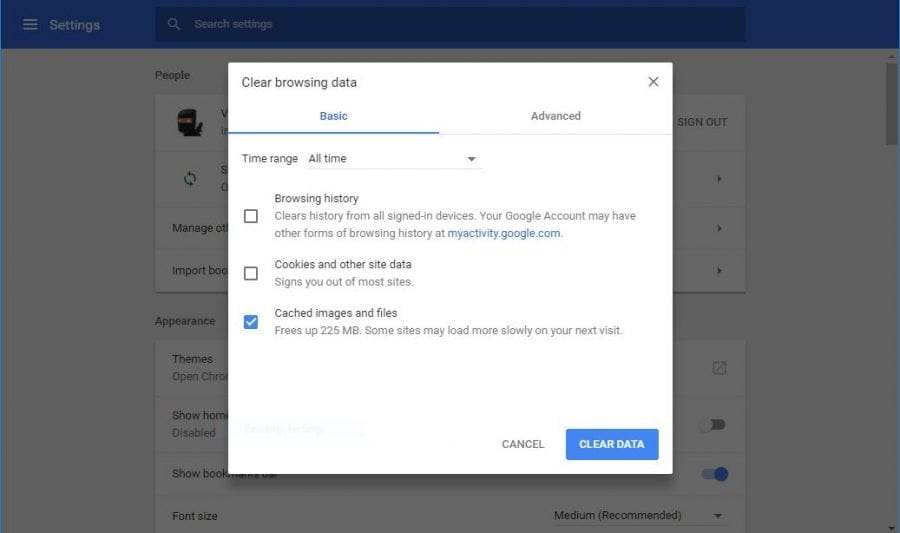 Do you still face the WordPress HTTP error after trying all the above solutions? Perhaps you solved the error a while ago, but the “error” you see comes from the local cache. Before you leave thinking no solution works for you, try
Do you still face the WordPress HTTP error after trying all the above solutions? Perhaps you solved the error a while ago, but the “error” you see comes from the local cache. Before you leave thinking no solution works for you, try 






