Publish your apps and games with the Google Play Console and grow your business on Google Play. Benefit from features that help you improve your app's.With the ability to publish rapidly to over 2 billion active Android devices, Google Play helps you grow a global audience for your apps and games and earn more.
Read More

To set up your Google Play account:
Step 1 : Go to https://play.google.com/apps/publish
Step 2 : If you have a Google account, click on Sign In, else Create Your Google account
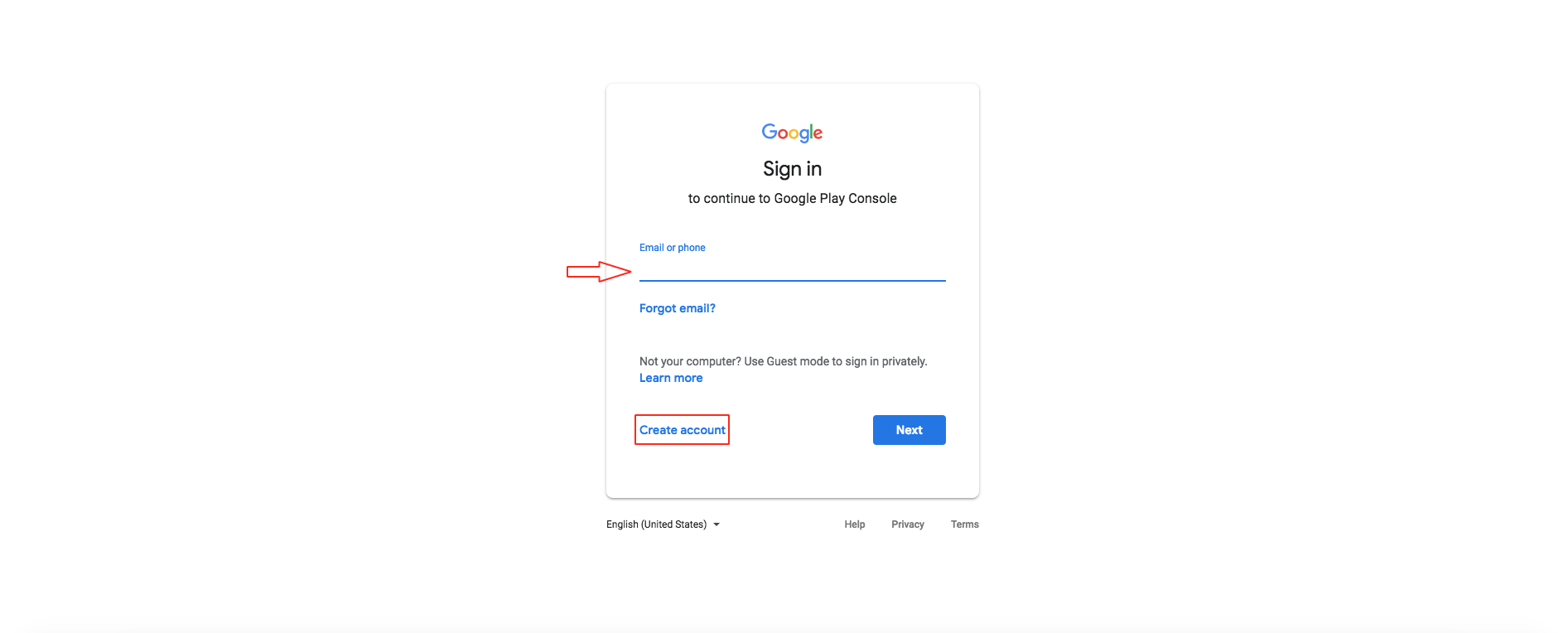
Step 3 : Fill out the form and click Next.
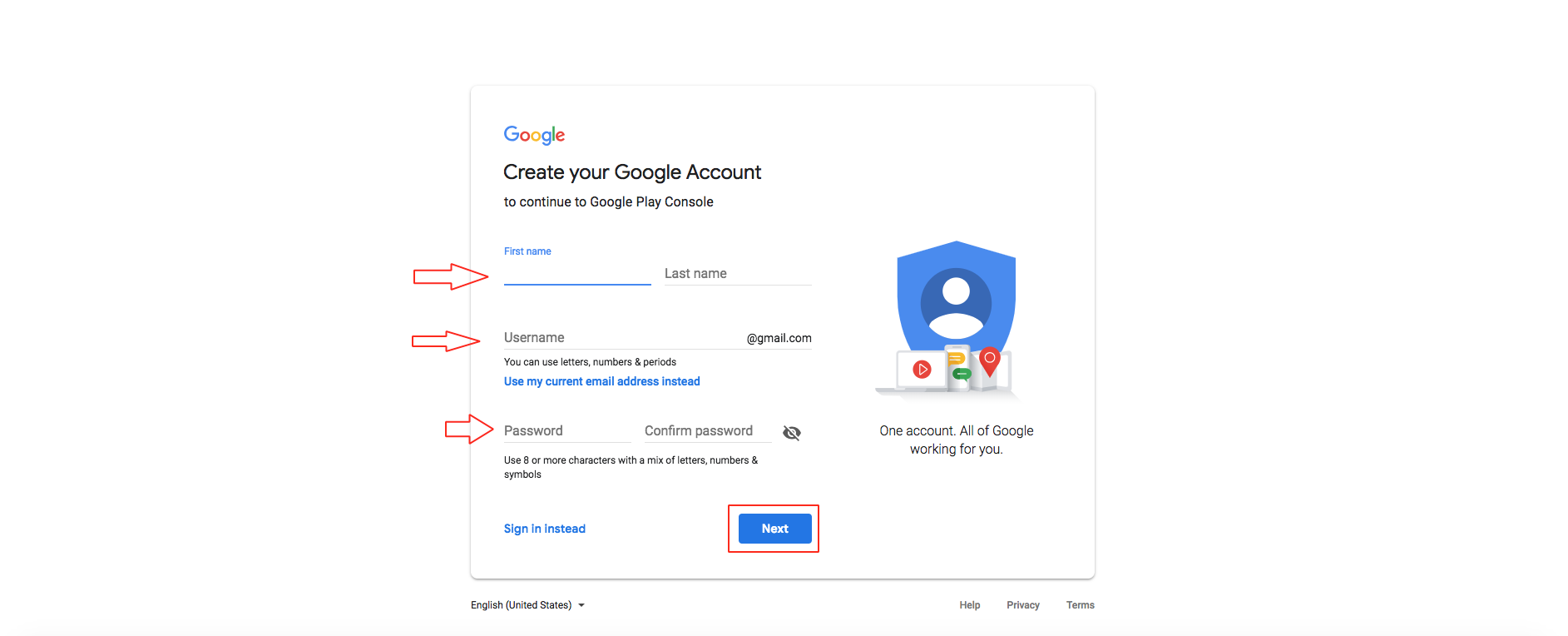
Step 4 : Fill in the required details, and click Next.
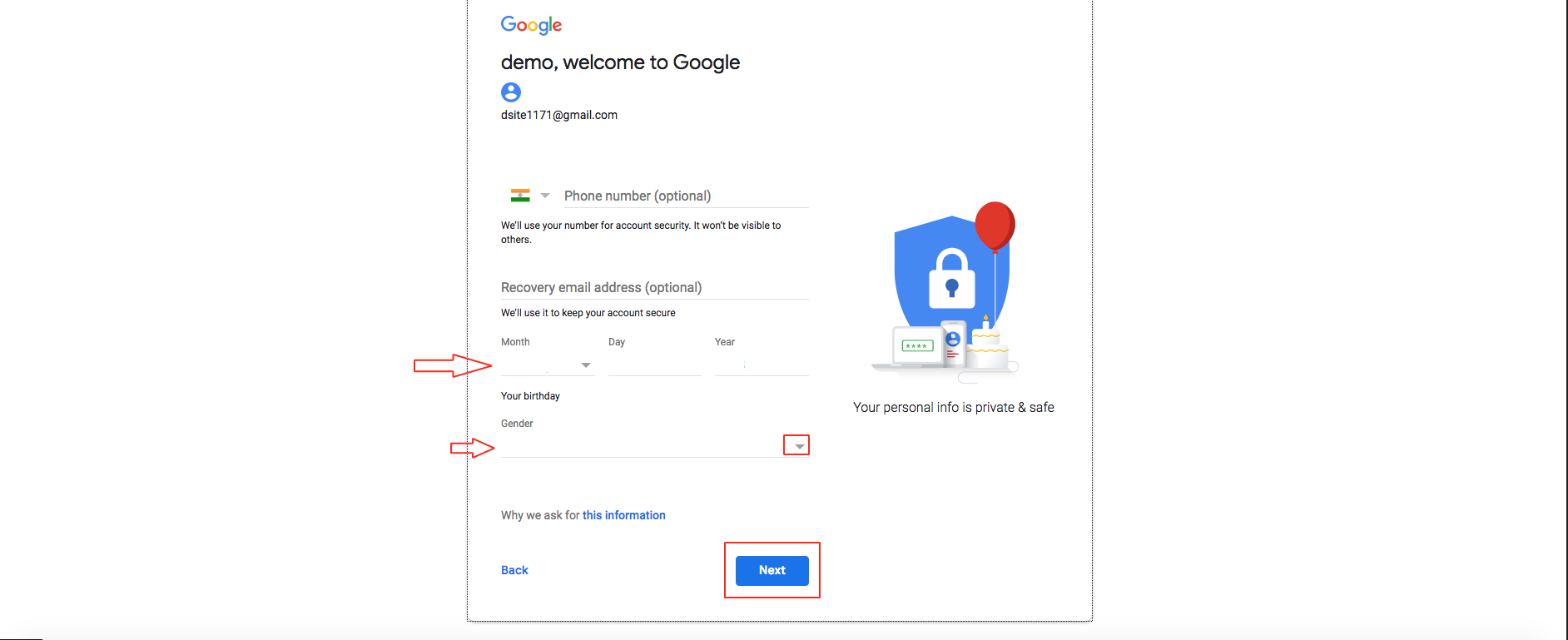
Step 5 : Enter the details and tick mark the Developer agreement and Term of services checkboxes.
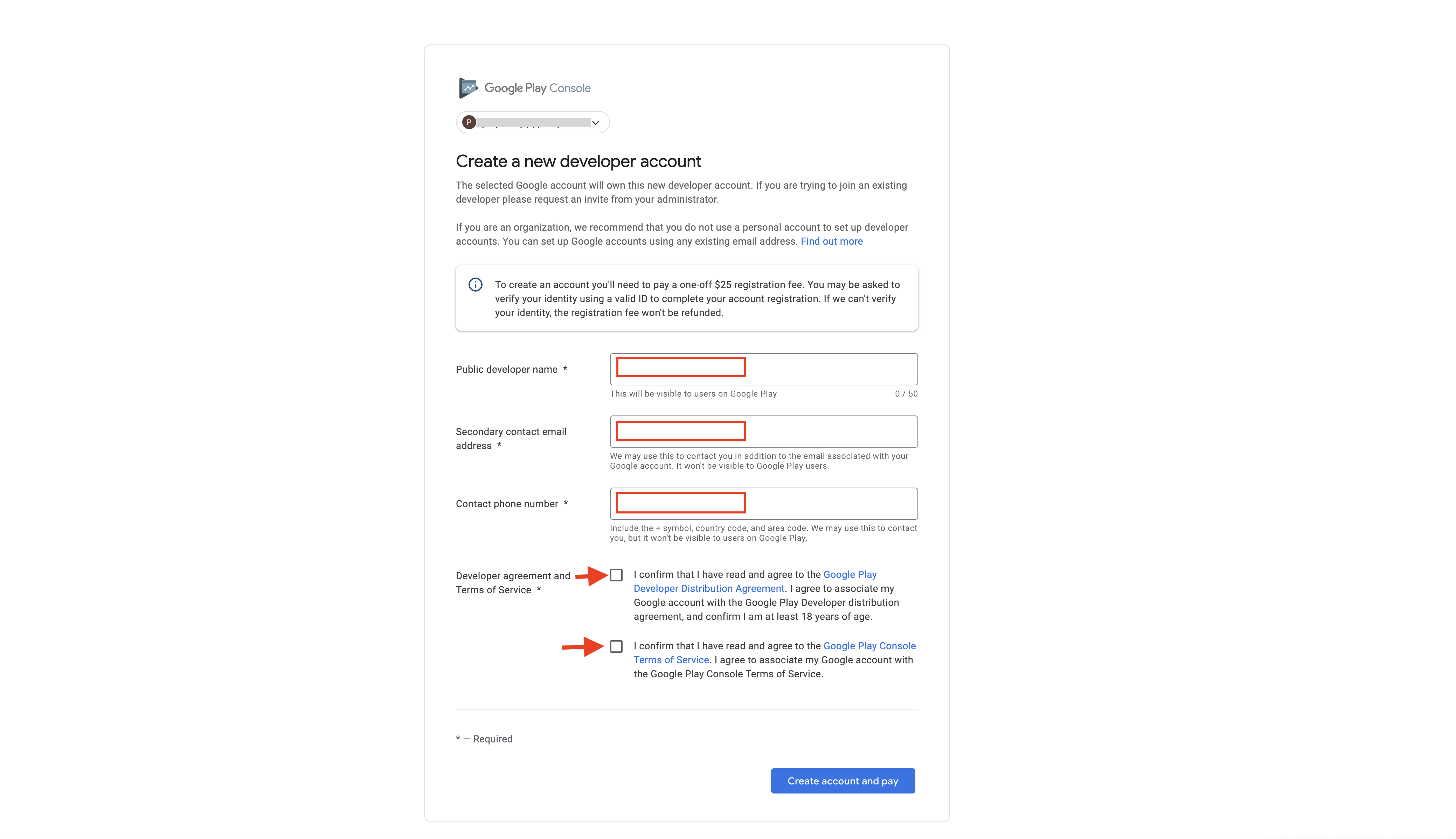
Step 6 : Click Create account and pay.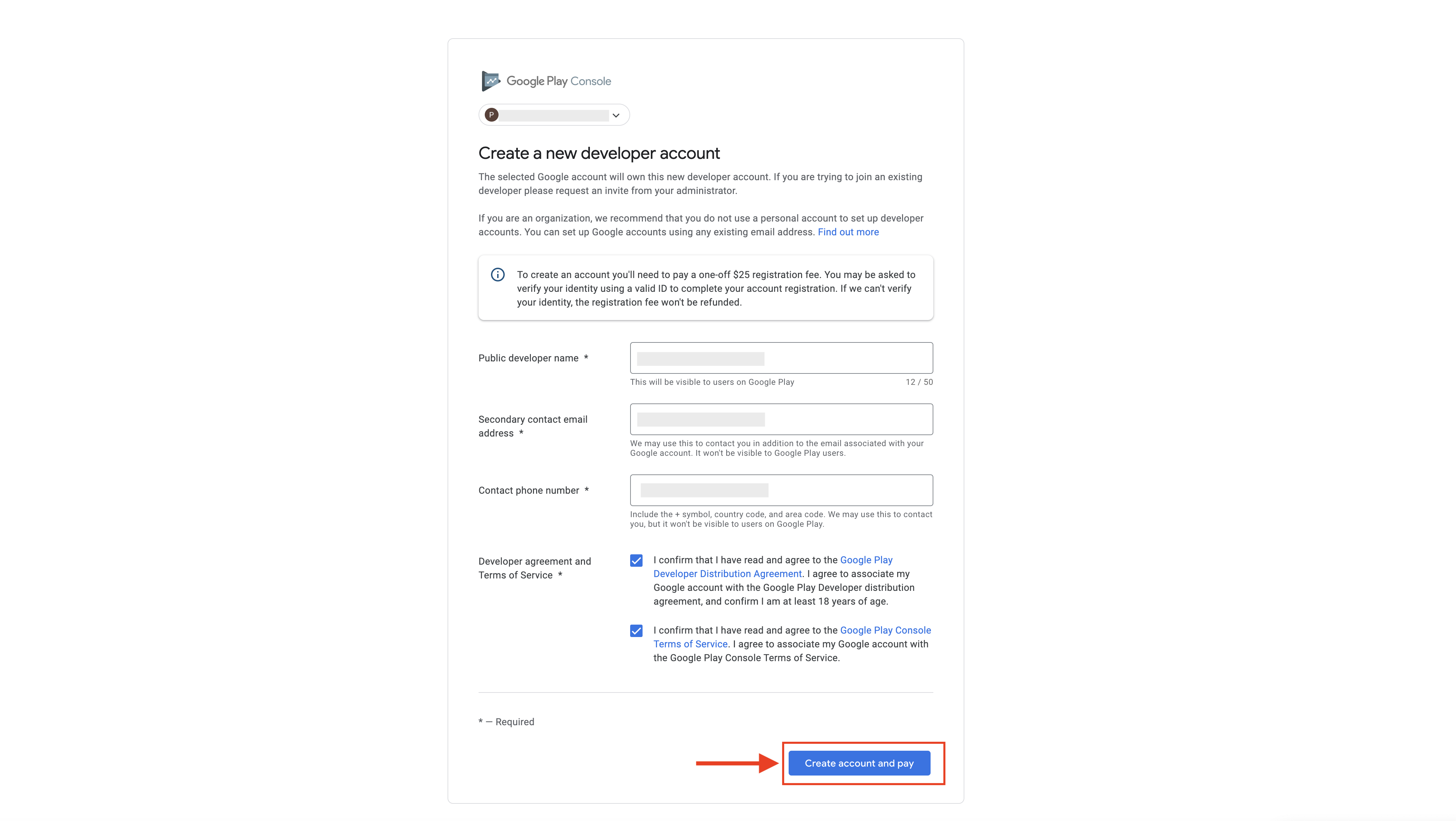
Step 7 : Enter your payment information to pay the one-time $25 fee and click Buy.
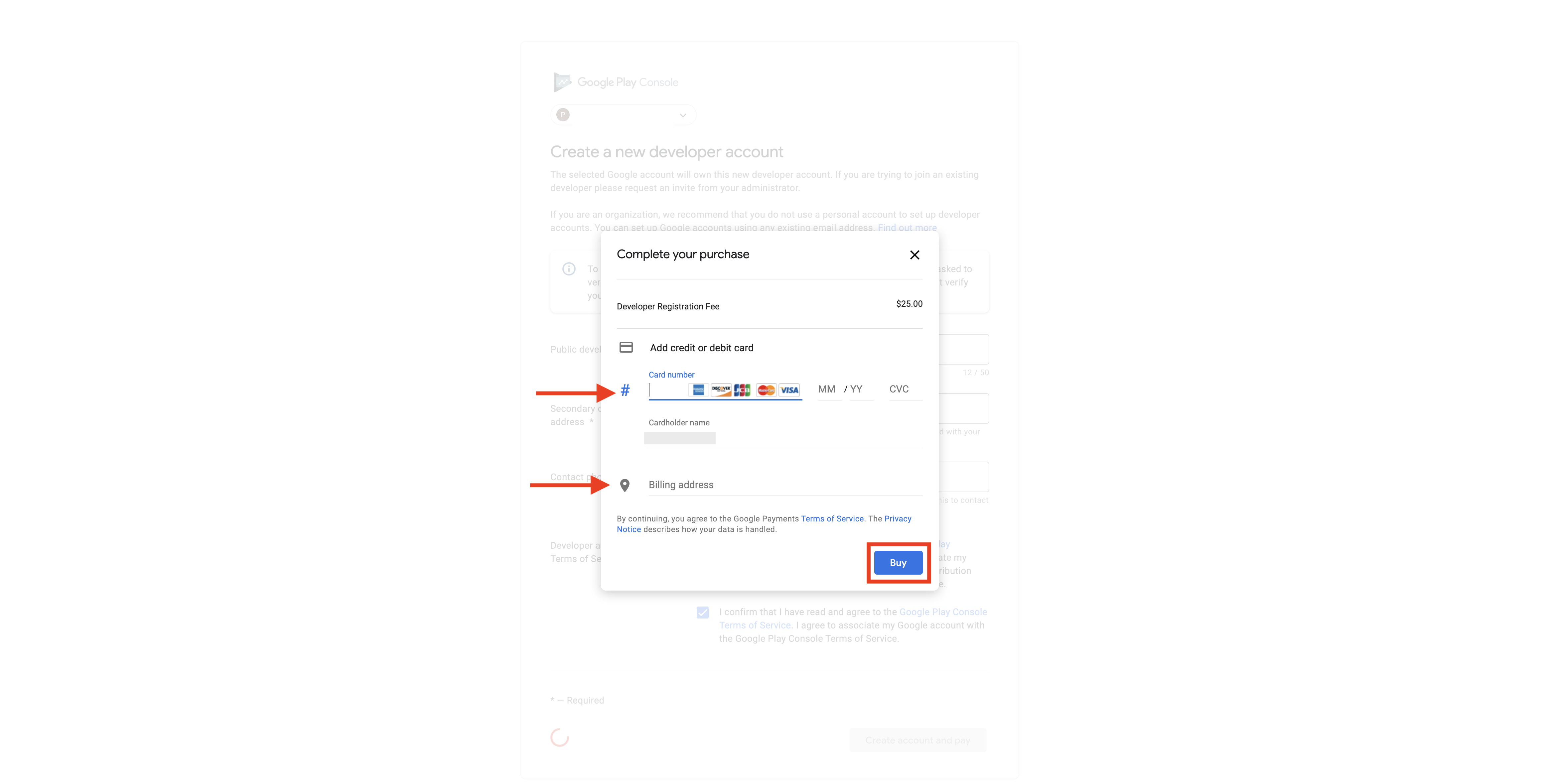
- You will receive an email from Google notifying you when your account is ready to be activated. Note: This process can take up to a week
- Activate your account.






