
To set up your Google Play account:
Step 1 : Go to https://play.google.com/apps/publish
Step 2 : If you have a Google account, click on Sign In, else Create Your Google account
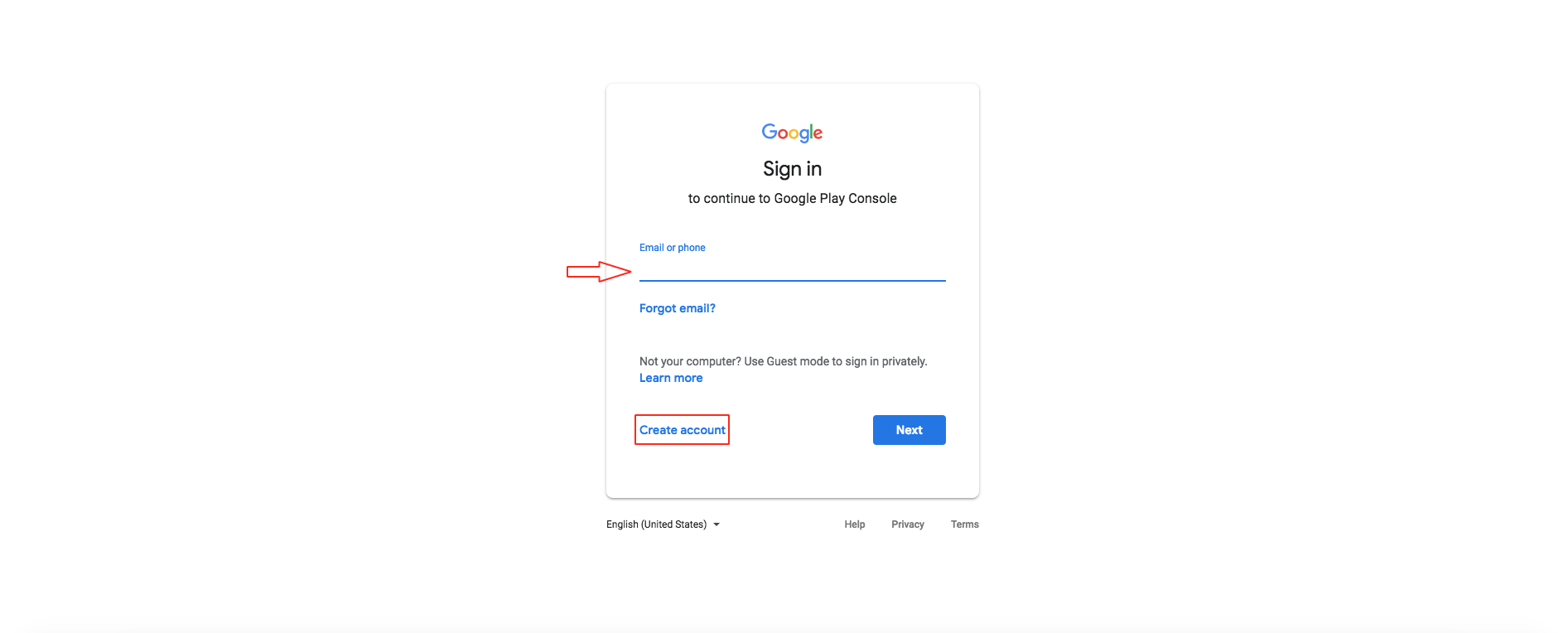
Step 3 : Fill out the form and click Next.
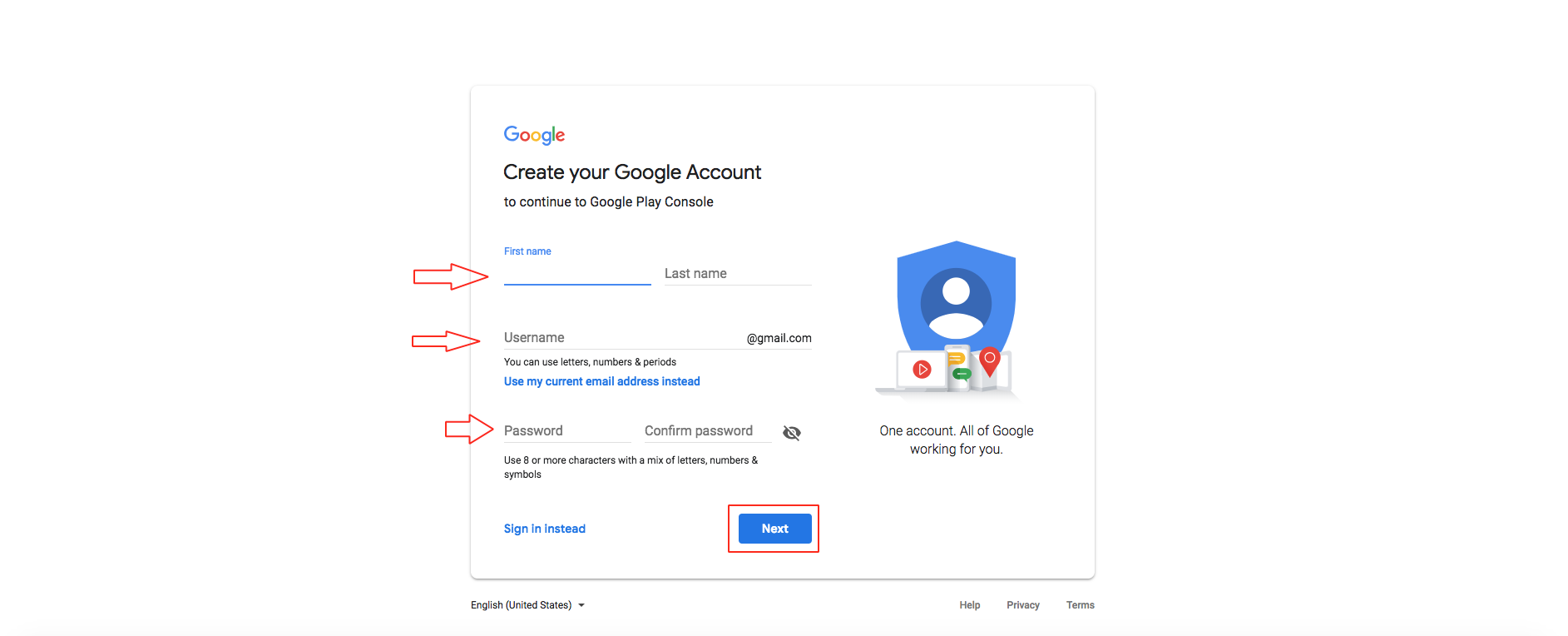
Step 4 : Fill in the required details, and click Next.
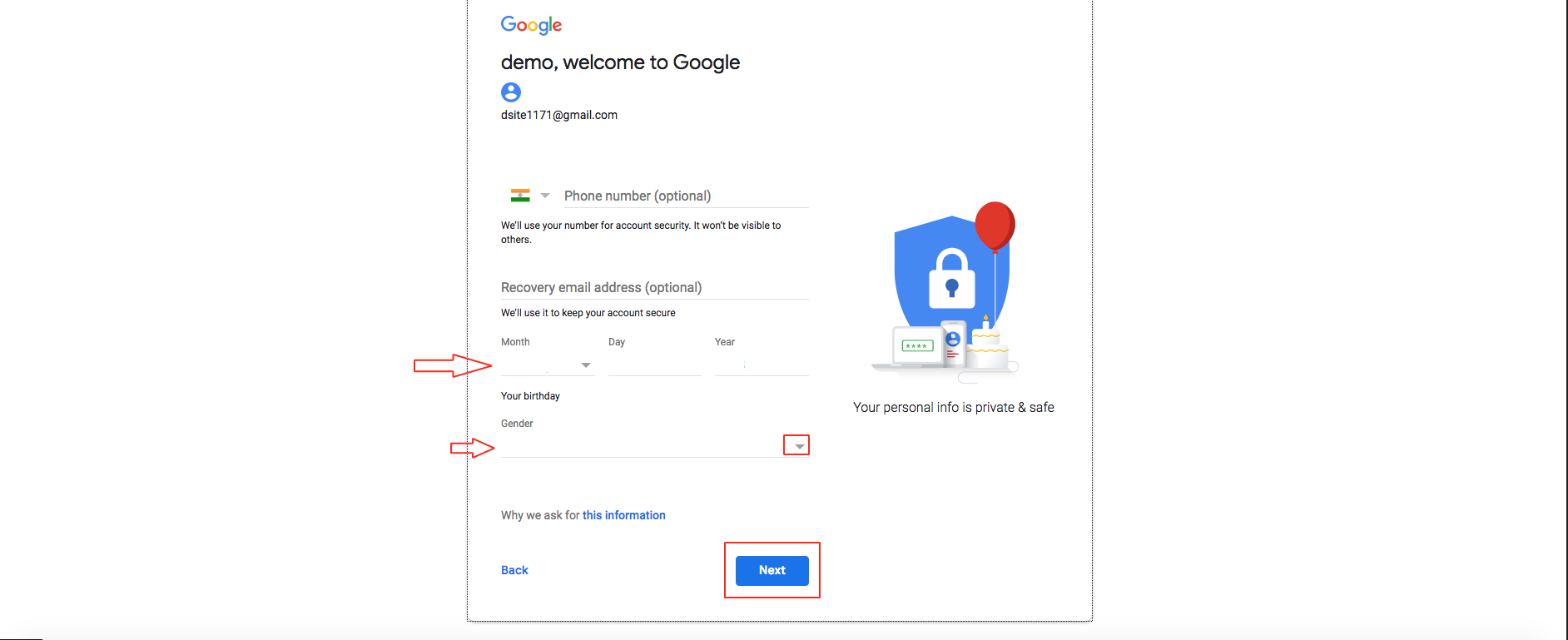
Step 5 : Enter the details and tick mark the Developer agreement and Term of services checkboxes.
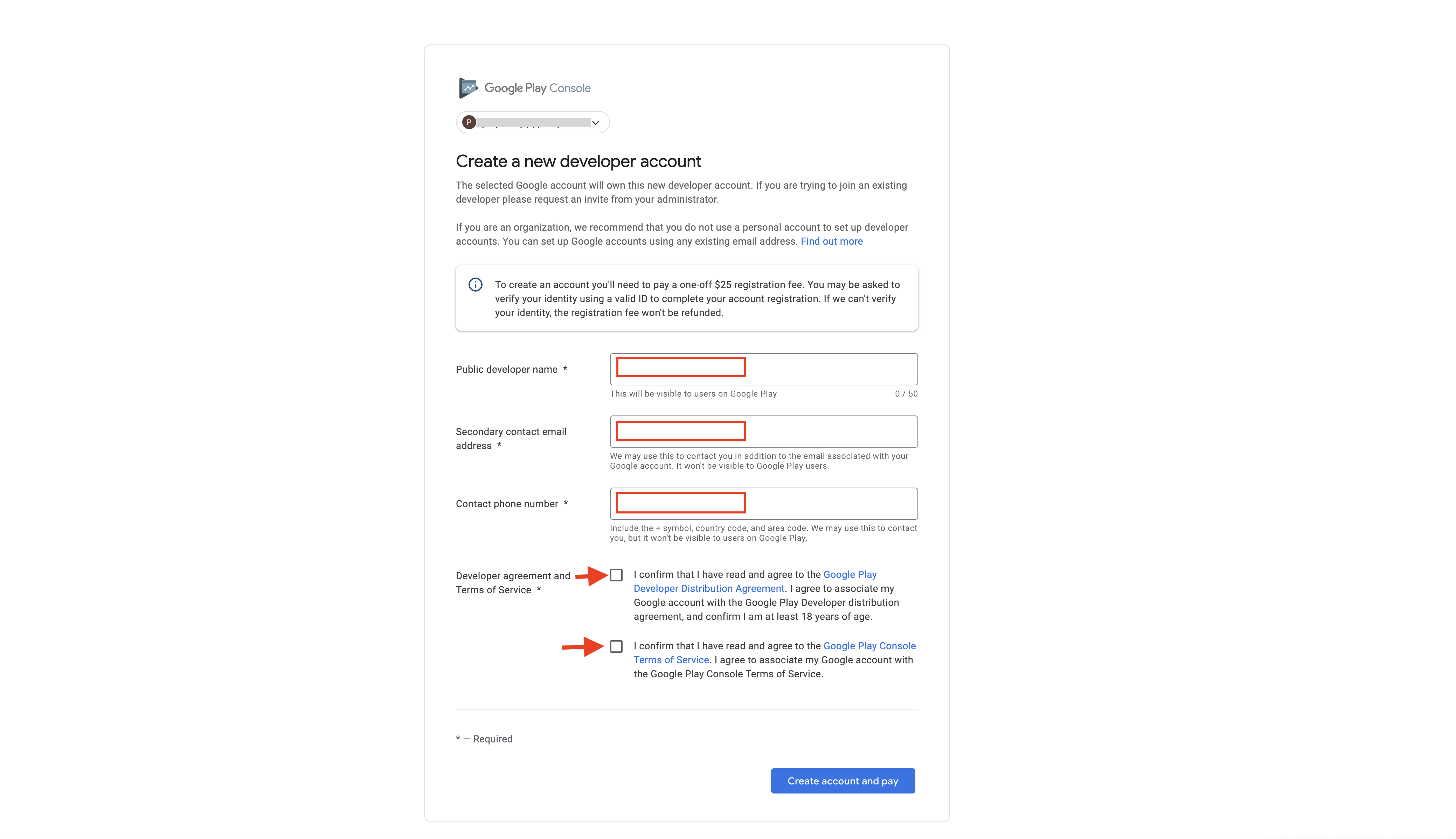
Step 6 : Click Create account and pay.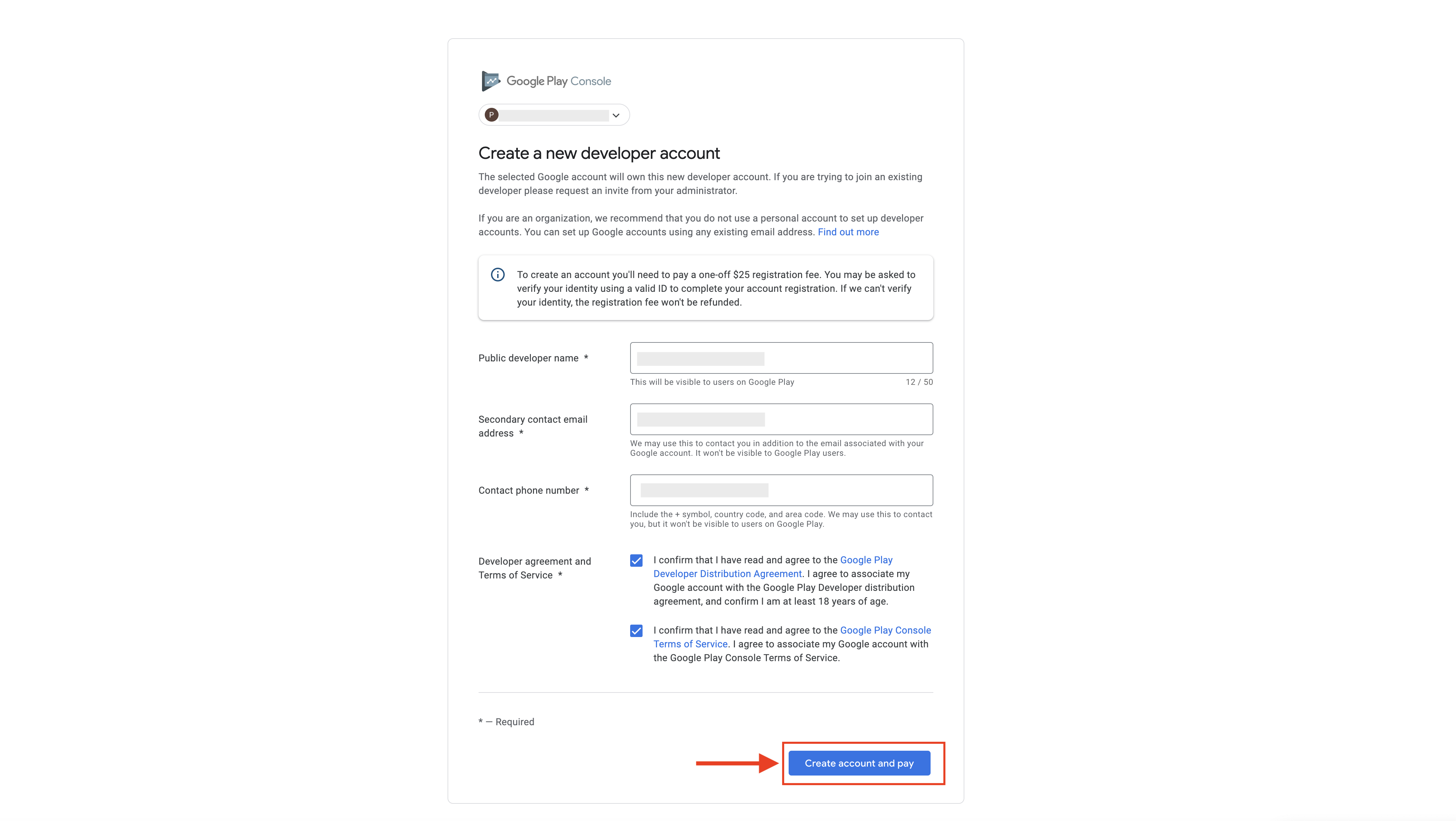
Step 7 : Enter your payment information to pay the one-time $25 fee and click Buy.
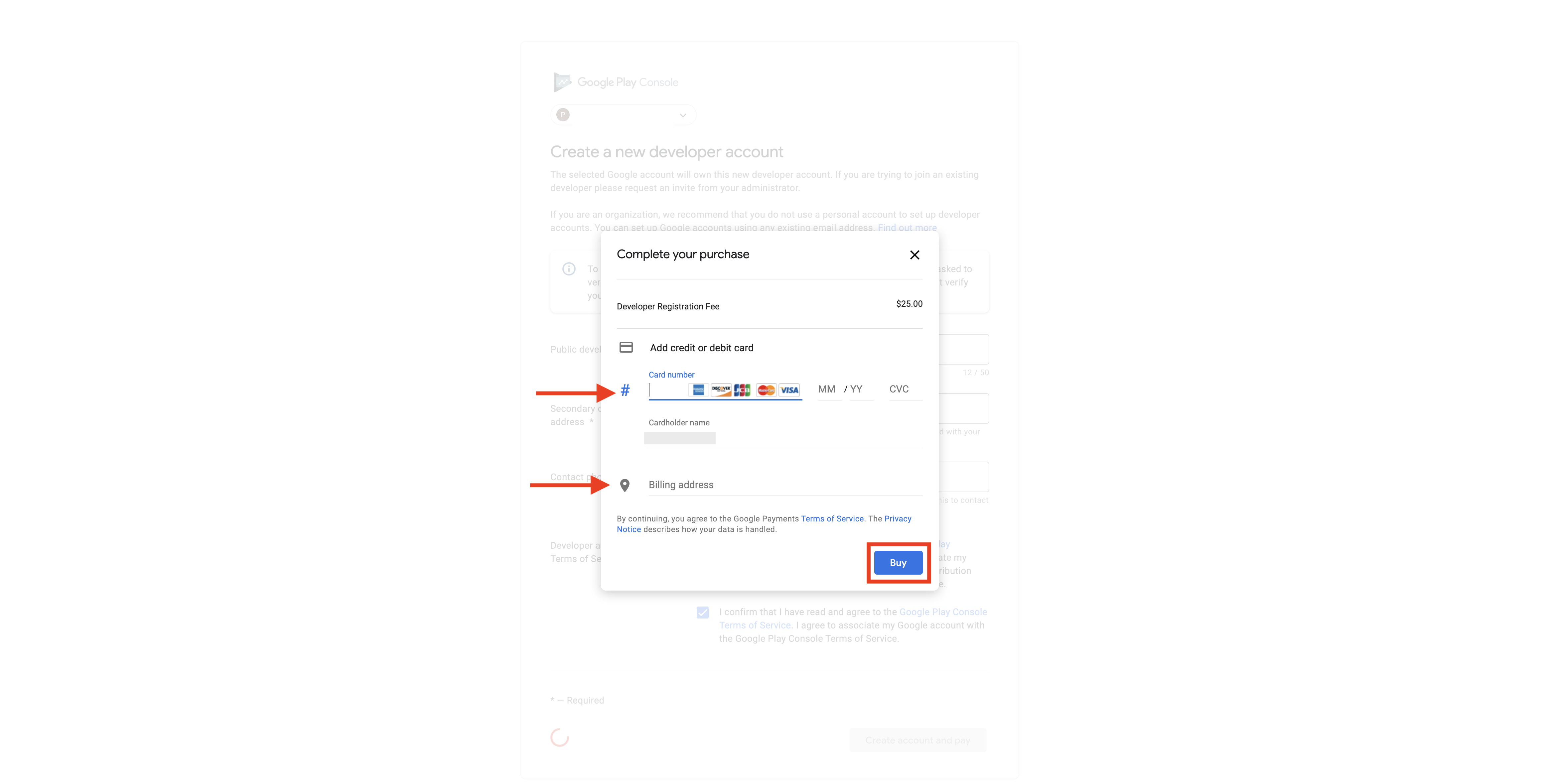
- You will receive an email from Google notifying you when your account is ready to be activated. Note: This process can take up to a week
- Activate your account.








0 comments:
Post a Comment
Subscribe to Perfect BloggersTech by Email
Don't Spam Here ! You will Be Blocked Permanently