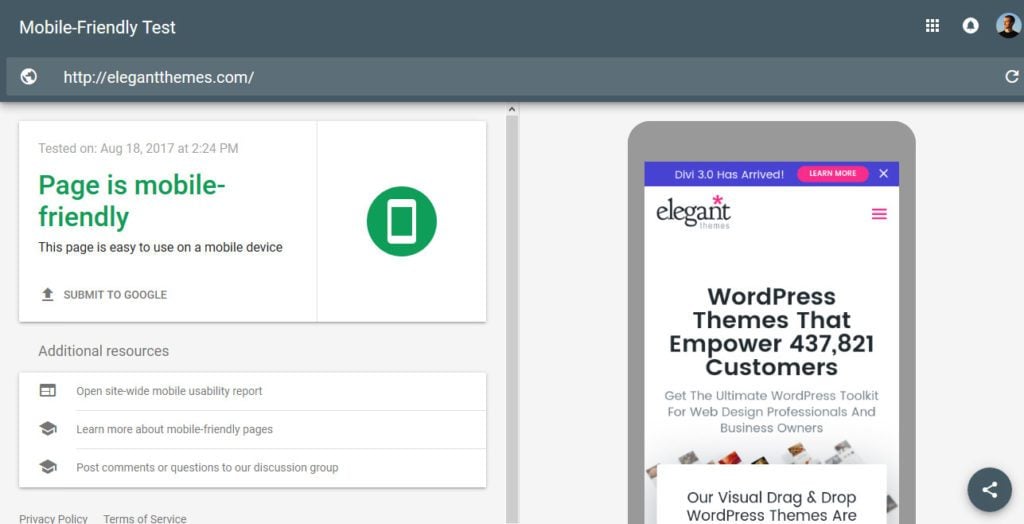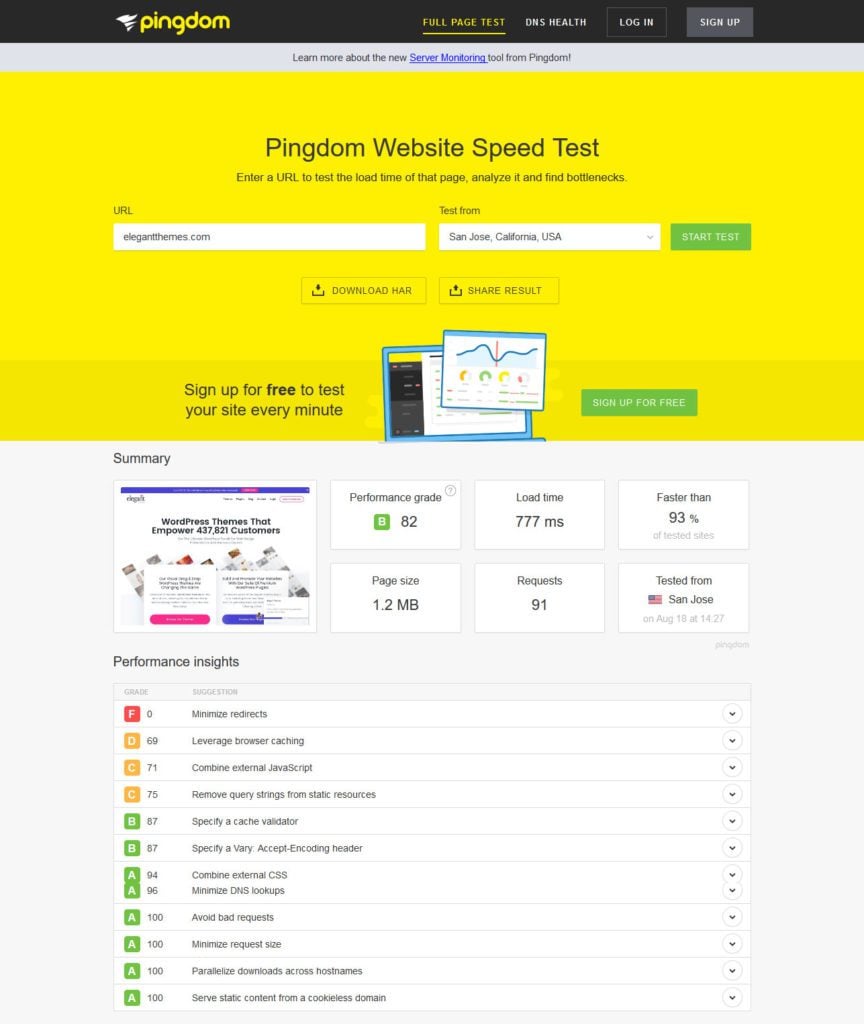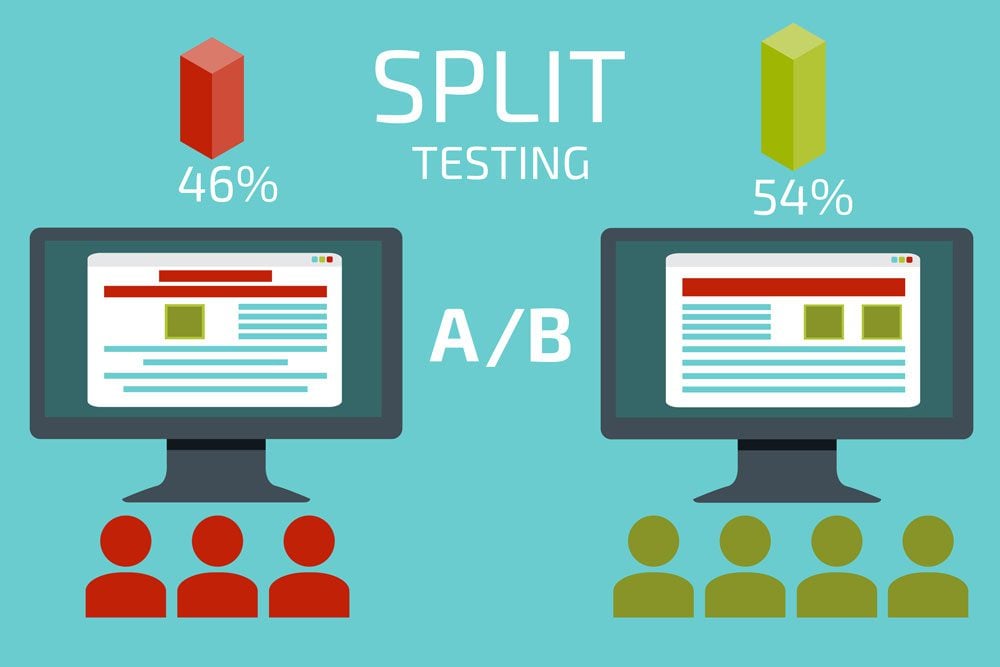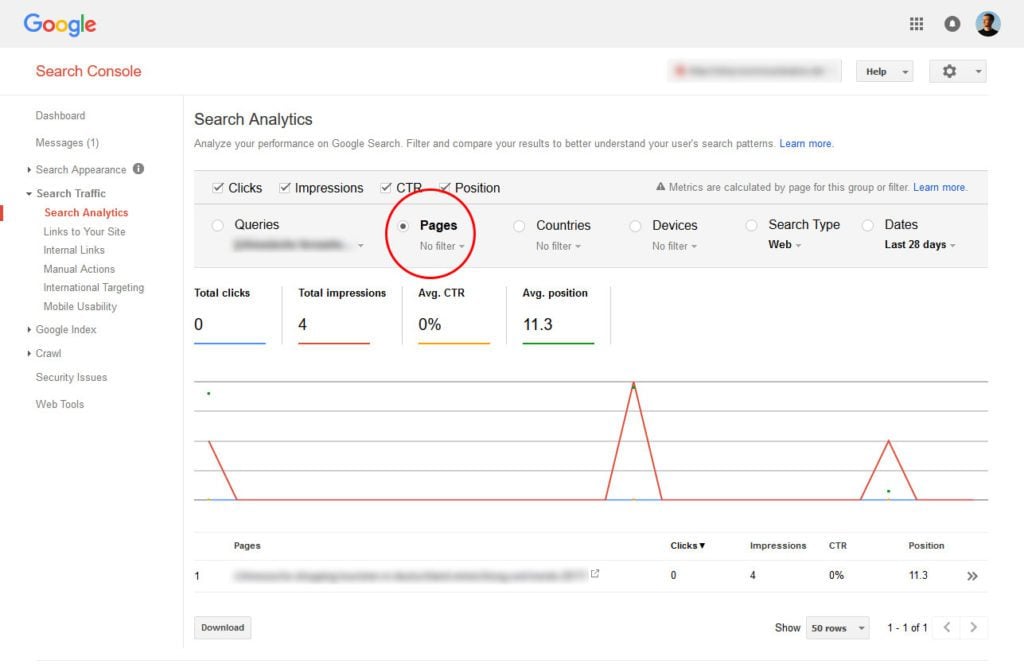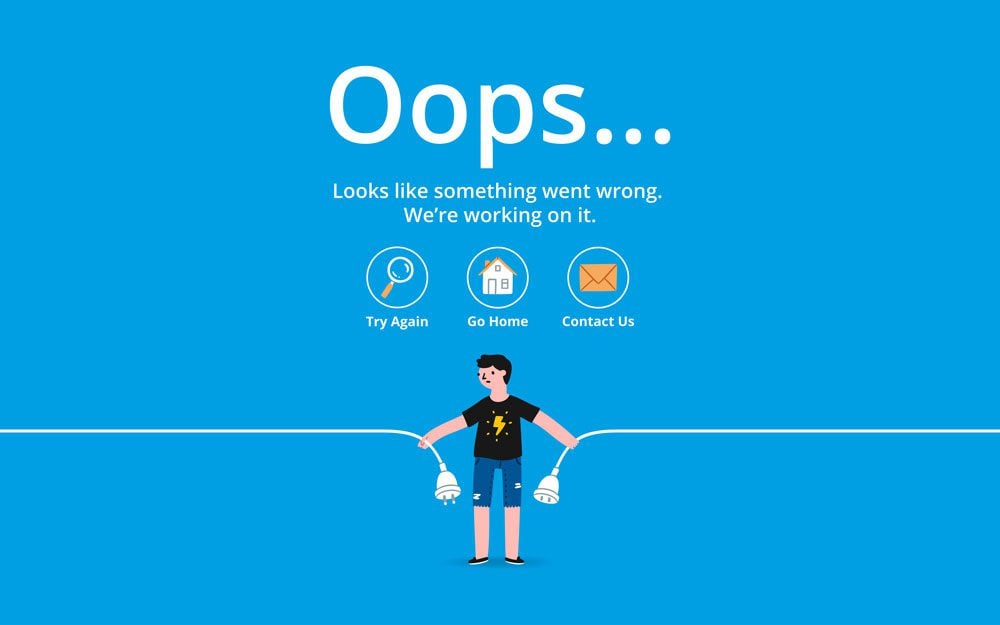It is the 13th year of my blogging and 9th year of professional blogging. In this period I have learned lots of things about blog and blogging. When you’re just getting your blog up and running, it’s easy to get caught up in the excitement of just launching a blog and rush to get going – so much so, that you make mistakes along the way.

I know from personal experience how easy it is to screw things up with a blog – or even just miss opportunities I could have taken advantage of. So – to help you get started on the right foot (or get back on track if you’ve run off course) here are the 28 most common (and biggest!) mistakes I see pro bloggers making:
Today I’m going to cover some of the biggest mistakes bloggers are still making. Most of these fall under the category of “structural” or “conceptual.” Chances are, if you’re a novice, you’re guilty of at least a couple.
Don’t stress, this post will set you on the right track to becoming a more successful blogger.
But be warned…
You may find yourself compelled to throw out some posts, or even move your blog in a new direction altogether.
Mistake #1: Not Getting Your Audience
One of the biggest mistakes bloggers are still making is not identifying their audience.
Many get the topic and have the facts, but don’t connect with anybody.
As bloggers we have to understand the problems our readers face and empathize with them.
Literally feel what they feel and see through their eyes.
Once you do this, creating engaging posts that solve problems and answer questions is a breeze.
Aside from interacting with readers comments and installing Google Analytics, asking questions with a survey plugin like YOP Polls is great for identifying demographics.
You can even step the look up a notch with a service like Survey Monkey.
With the free version you get up to 100 responses and 10 questions per survey… and it’s easy to set up.
Mistake #2: Not Choosing a Strong Niche
Another big mistake that bloggers make is trying to be everything for everyone.
You can’t underestimate the benefits of strong focus.
Having a tightly defined and clear mission, makes you much more likely to gain a strong and passionate following that’s incredibly valuable.
Being passionate and excited about whatever it is you’re blogging really presents itself in your writing.
Mistake #3: Covering Too Much
A lot of bloggers want to appeal to a broad audience, so they write about a ton of topics.
You might be thinking, “well, that’s doesn’t seem like such a bad idea.”
The issue is, the blog can get a little too bloated and easily lose connection (and trust) with the reader.
Mistake #4: Inconsistency
This is one of the greatest factors of an unsuccessful blog, both in publication frequency and quality.
The hard part is these “elements of success” can sometimes seem like opposing forces.
Creating great content doesn’t typically take 5 minutes, which is a problem for those of us accustomed to instant gratification.
Ensure quality content on a regular basis by simply adhering to a publishing schedule.
Base your blogging on routine, not on whenever the muse comes to visit.
Don’t put out a great first post and follow it up with rushed crap. You’ll lose readers quicker than it took to write your lackluster content.
Mistake #5: Lack of Commitment
Not committing to blogging is another big mistake.
A lot of people get into blogging, and think it will have an instantaneous impact on their business – most receive a rude awakening.
You should plan on writing at least a couple posts per week for the first six months. It’s not likely you’ll experience overnight success.
But don’t get discouraged and quit because…
“Anything in life worth having is worth working for.” –Andrew Carnegie
Mistake #6: Quantity Over Quality
Your readers don’t want quantity, they want QUALITY!
Internet users want solutions to their problems with easy to digest information.
It WILL take you some time to research, write, and edit a good blog post…
Otherwise, a quick Google search would offer “good enough” information for your prospect.
Do yourself a favor and set your blog apart with unique content!
Steve Kamb of NerdFitness.com does a great job of making his content stand out in a VERY competitive industry.
Mistake #7: Writing For Yourself and Not Your Audience
Even if it sounds fun to share what’s on your mind in the moment, if it doesn’t help your audience, don’t post it.
You can’t be selfish. You need to leave that to your readers.
They want information that’s helpful to them.
Recognize your audience’s selfishness and feed them.
Indulging yourself doesn’t help your reader, which doesn’t help your blog.
Mistake #8: Making Your Blog About You
Remember, your audience doesn’t care about you unless you’re a celebrity.
Write blog posts that are entertaining, topical, and/or useful.
Unless you’re somehow directly relevant to how useful, interesting, or good your blog posts are, don’t make it about yourself.
Mistake #9: Poor Writing
A blogger’s job is to find and retain readers.
When you have more readers, you have an opportunity to help more people and make more money.
With this in mind, there’s one SUREFIRE approach to turn away new readers…
POOR WRITING.
Always proofread before posting. Use spell-check and review your readability statistics in Microsoft Word.
Take time to research the concepts, facts, and ideas in your posts.
Remember, your focus should always be helping people – especially if you plan to profit.
Mistake #10: Not Using Provocative Headlines
Engage your readers with compelling headlines.
Everyone’s more excited to check out a blog post when it has a provocative headline.
Make people want to read your stuff with seriously enticing headlines.
Here are 11 great examples of provocative headlines:
- Don’t Even Think About Blogging Without Reading This Report!
- Amazing New Discovery Kills Kitchen Odors Quick!
- Why Some People Almost Always Make Money Online?
- Is The Life of a Child Worth $1 to You?
- 7 Reasons Income Diary Readers Live Better
- Free Book Tells You 12 Secrets of Incredible Sex
- Why Some Foods “Explode” in Your Stomach
- The “Friendly” Health Advice You Should NEVER Take
- The Strange Breathing Technique That Improves Your Posture
- Thousands Now Play Who Never Thought They Could
- Lose Weight While You Eat (10 Foods That Actually Burn Calories)
Mistake #11: Blogging on Your Own
Learning to adopt skills from popular journalists, digging up stories and interviewing others from my industry has enhanced my writing skills and opened many doors.
A lot of bloggers think they have to do everything themselves.
And I was guilty of this too.
Thing is, this puts a lot of weight on our shoulders and drains creativity.
Expand your reach by emailing other bloggers from your industry and asking them for interviews and to exchange guest posts.
Mistake #12: Adding to Information Overload
Don’t just publish content for the sake of publishing content.
Try to create something unique and compelling.
Make sure every post has a lot of value, and doesn’t just contribute to the clutter that’s already out there.
Mistake #13: Too Much Self Promotion
Go outside your own products, services, and company and talk about other necessary subjects to offer solutions to your readers’ issues.
This builds trust, and shows you really care.
Besides, you can’t solve everybody’s problems.
Mistake #14: Not Connecting With Your Audience
A lot of bloggers just publish their posts and forget about them.
Looking at your comments, responding to them, and sincerely engaging with your audience, will help build strong relationships.
Mistake #15: Not Thoughtfully Responding to Comments
One of the most blatant mistakes a blogger can make is not taking time to respond thoughtfully to comments and interact with users.
Show your readers some love and respond to them.
Let them know you’re a real person that truly wants to improve their lives.
Make it clear by going beyond the initial response and following it up with engaging comments of your own.
Mistake #16: Not Promoting Your Blog Posts
To my disbelief, I see many bloggers not promoting their stuff.
Once the article goes live, they’ll jump on Facebook, put a link on the fan page and that’s it.
Then you have those who go overboard and promote too much…
You have to strike a balance, getting your posts the attention they deserve without driving your followers crazy with self promotion.
Ideally, you want people sharing your content. Your traffic will go up once your stuff starts to get shared on social media.
You’ll achieve this by consistently writing engaging content geared toward solving your readers’ problems.
Mistake #17: Not Becoming Part of the Community
One of the most limiting mistakes bloggers make is trying to do everything alone.
There are a lot of dedicated, passionate writers out there who would like to help you craft a community blog around the great content in your niche…
This would accelerate the growth of your site with additional promoters and give you a greater social circle to utilize for exposure.
Resources like Blog Catalog can help you find other popular sites in your niche.
And communities like BlogEngage are awesome for the exchange of feedback and links by like-minded bloggers.
Mistake #18: Not Engaging Other Bloggers in the Industry
You want close collaboration with other bloggers in your industry.
You could even try to form a blogging group in your local community and start or join a group on Facebook.
The sky’s the limit.
Don’t think of your blog as a separate entity, acknowledge it as part of a larger community – collaborative partners can only help your site.
Think of your blog as one of many and link up with others for the benefit of your audience. You’ll destroy yourself trying to cover everything your niche has to offer alone.
Mistake #19: Not Sharing Your Expertise
Sharing your talent and expertise with other bloggers and websites builds trust, reputation, and credibility.
The quickest way to develop a community on the Internet is to share information.
Your readers can and will come from other authority blogs.
Get your foot in the door with the best blogs in your niche by doing guest posts, commenting on their stuff and asking to do interviews.
Mistake #20: Ignoring Keyword-Rich Titles to Appear Clever
A lot of bloggers choose really clever or catchy titles, but they don’t think about keywords.
Keywords can make a big difference to the search engines – especially for the long term.
Choosing a keyword-rich title can make the difference between your post living on and fading into nothingness.
You DEFINITELY want a catchy title, just make sure it’s relevant to your message.
We live in the age of information.
On a daily basis we’re exposed to more ideas, blog posts, and news stories than we could ever consume.
That said, time is a limited resource for most people these days.
And with an abundance of mediocre and regurgitated information, treating your readers’ time with respect is critical…
Remember, the best way to respect your readers’ time is by delivering great content on a regular basis.
Success by choice, not by chance.