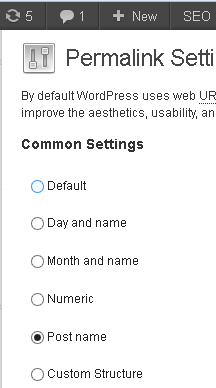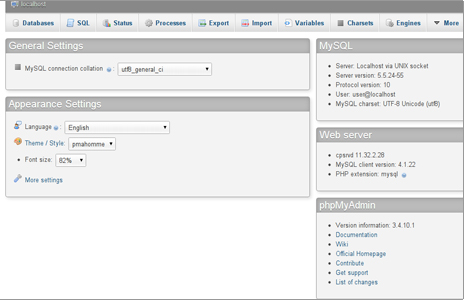The ease and appeal of blogging is inspiring a new group of writers and creators to share their voices with the world.
A new, national phone survey of bloggers finds that most are focused on describing their personal experiences to a relatively small audience of readers and that only a small proportion focus their coverage on politics, media, government, or technology.

Related surveys by the Pew Internet & American Life Project found that the blog population has grown to about 12 million American adults, or about 8% of adult internet users and that the number of blog readers has jumped to 57 million American adults, or 39% of the online population.
These are some of the key findings in a new report issued by the Pew Internet Project titled “Bloggers”:
54% of bloggers say that they have never published their writing or media creations anywhere else; 44% say they have published elsewhere.
54% of bloggers are under the age of 30.
Women and men have statistical parity in the blogosphere, with women representing 46% of bloggers and men 54%.
76% of bloggers say a reason they blog is to document their personal experiences and share them with others.
64% of bloggers say a reason they blog is to share practical knowledge or skills with others.
When asked to choose one main subject, 37% of bloggers say that the primary topic of their blog is “my life and experiences.” Other topics ran distantly behind: 11% of bloggers focus on politics and government; 7% focus on entertainment; 6% focus on sports; 5% focus on general news and current events; 5% focus on business; 4% on technology; 2% on religion, spirituality or faith; and additional smaller groups who focus on a specific hobby, a health problem or illness, or other topics. The report, written by Senior Research Specialist Amanda Lenhart and Associate Director Susannah Fox, says that bloggers are avid consumers and creators of online content. They are also heavy users of the internet in general. Forty-four percent of bloggers have taken material they find online – like songs, text, or images – and remixed it into their own artistic creation. By comparison, just 18% of all internet users have done this.
A whopping 77% of bloggers have shared something online that they created themselves, like their own artwork, photos, stories, or videos. By comparison, 26% of internet users have done this. “Blogs are as individual as the people who keep them, but this survey shows that most bloggers are primarily interested in creative, personal expression,” said Lenhart. “Blogs make it easy to document individual experiences, share practical knowledge, or just keep in touch with friends and family.” The Pew Internet & American Life Project deployed two strategies to interview bloggers. First, bloggers were identified in random-digit dial surveys about internet use. These respondents were called back for an in-depth survey between July 2005 and February 2006, for a final yield of 233 bloggers. Second, additional random-digit surveys were fielded between November 2005 and April 2006 to capture an up-to-date estimate of the percentage of internet users who are currently blogging. These large-scale telephone surveys yielded a sample of 7,012 adults, which included 4,753 internet users, 8% of whom are bloggers. “Much of the public and press attention to bloggers has focused on the small number of high-traffic, A-list bloggers,” said Fox.
“By asking a wide range of bloggers what they do and why they do it, we have found a different kind of story about the power of the internet to encourage creativity and community among all kinds of internet users.” Some additional data points from the Bloggers report: 87% of bloggers allow comments on their blog 72% of bloggers post photos to their blog 55% of bloggers blog under a pseudonym 41% of bloggers say they have a blogroll or friends list on their blog 8% of bloggers earn money on their blog The Pew Internet & American Life Project has created an online version of the Blogger Callback telephone survey and invites participation from the general public.
The resulting answers will not be a representative sample, but the online survey will give observers a chance to see the questions in context and to comment on some specific aspects of blogging.
The survey is online at the following address: http://www.psra.com/PewBloggerSurvey.html
About the Pew Internet & American Life Project: The Pew Internet Project produces reports that explore the social impact of the internet. Support for the non-profit Pew Internet Project is provided by The Pew Charitable Trusts. The Project is an initiative of the Pew Research Center.
The Project’s Web site: http://www.pewinternet.org
Blogging is bringing new voices to the online world

When asked to choose one main subject, 37% of bloggers say that the primary topic of their blog is “my life and experiences.” Other topics ran distantly behind: 11% of bloggers focus on politics and government; 7% focus on entertainment; 6% focus on sports; 5% focus on general news and current events; 5% focus on business; 4% on technology; 2% on religion, spirituality or faith; and additional smaller groups who focus on a specific hobby, a health problem or illness, or other topics. The report, written by Senior Research Specialist Amanda Lenhart and Associate Director Susannah Fox, says that bloggers are avid consumers and creators of online content. They are also heavy users of the internet in general. Forty-four percent of bloggers have taken material they find online – like songs, text, or images – and remixed it into their own artistic creation. By comparison, just 18% of all internet users have done this.
A whopping 77% of bloggers have shared something online that they created themselves, like their own artwork, photos, stories, or videos. By comparison, 26% of internet users have done this. “Blogs are as individual as the people who keep them, but this survey shows that most bloggers are primarily interested in creative, personal expression,” said Lenhart. “Blogs make it easy to document individual experiences, share practical knowledge, or just keep in touch with friends and family.” The Pew Internet & American Life Project deployed two strategies to interview bloggers. First, bloggers were identified in random-digit dial surveys about internet use. These respondents were called back for an in-depth survey between July 2005 and February 2006, for a final yield of 233 bloggers. Second, additional random-digit surveys were fielded between November 2005 and April 2006 to capture an up-to-date estimate of the percentage of internet users who are currently blogging. These large-scale telephone surveys yielded a sample of 7,012 adults, which included 4,753 internet users, 8% of whom are bloggers. “Much of the public and press attention to bloggers has focused on the small number of high-traffic, A-list bloggers,” said Fox.
“By asking a wide range of bloggers what they do and why they do it, we have found a different kind of story about the power of the internet to encourage creativity and community among all kinds of internet users.” Some additional data points from the Bloggers report: 87% of bloggers allow comments on their blog 72% of bloggers post photos to their blog 55% of bloggers blog under a pseudonym 41% of bloggers say they have a blogroll or friends list on their blog 8% of bloggers earn money on their blog The Pew Internet & American Life Project has created an online version of the Blogger Callback telephone survey and invites participation from the general public.
The resulting answers will not be a representative sample, but the online survey will give observers a chance to see the questions in context and to comment on some specific aspects of blogging.
The survey is online at the following address: http://www.psra.com/PewBloggerSurvey.html
About the Pew Internet & American Life Project: The Pew Internet Project produces reports that explore the social impact of the internet. Support for the non-profit Pew Internet Project is provided by The Pew Charitable Trusts. The Project is an initiative of the Pew Research Center.
The Project’s Web site: http://www.pewinternet.org